Images, Video, Music
 Processing Request
Processing Request
Images, video, and music are engaging and enhance communication when used effectively. The trouble is knowing when they can be used and how to use how to use them legally and ethically. The links below are designed to assist your understanding of how to find, use, and cite images, video, and music.
Video: Finding, Using, and Sharing Images
Back to Resource Types.

Method #1: Search the USIC databases and sources simultaneously using a Discovery Search. Good for finding images on research topics.
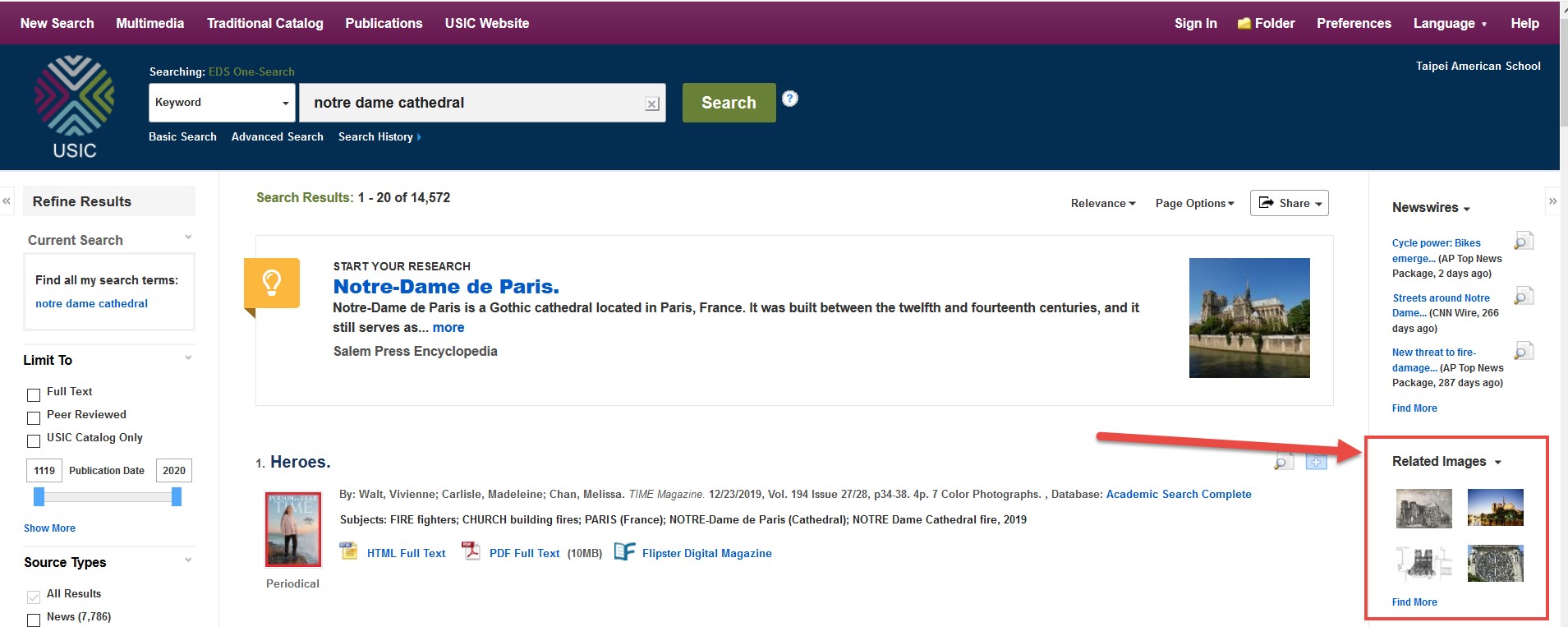
Method #2: Search in a subject-specific database. Good for finding a specific art image, a specific documentary, or specific piece of music.
Images: Art Museum Image Gallery
Images: Grove Art Online
Videos: Kanopy Documentaries
Videos: Alexander Street
Videos: Safari Montage
Music: Naxos Music Library
Music: Naxos Jazz
Method #3: Search a Licensed Image, Video, or Music Site. Good for finding backgrounds, icons, brief clips, etc. for inserting into projects in many different formats. There are many, but here are a few places to begin.
Images: Search on the Creative Commons (CC). CC images are open-source and licensed for usage with copyright permissions. To learn more about Creative Commons and licensing images, see their FAQs.

For the most part, students and teachers may use media--images, and limited amounts of video and music--for an educational purpose for a single assignment within TAS without asking for permission. See Fair Use. [insert link] Anything else may require written permission. One way to ensure "permission" is to use media that is already licensed for sharing or in the public domain.
Media with "built in" permissions:
- Creative Commons (CC): A site for creators of media to license and share their creations. You can use and remix works found here.
- Anything in the Public Domain: "The term 'public domain' refers to creative materials that are not protected by intellectual property laws such as copyright, trademark, or patent laws. The public owns these works, not an individual author or artist. Anyone can use a public domain work without obtaining permission, but no one can ever own it." (Stanford Univ.)
Remember! Even when you don't need to obtain permission, or even if you are given permission, you still need to cite it.
For more information, see the complete Copyright for Students & Faculty Guide.

Information to cite an image from an online source:
- URL of the site where you got the image
- Date of access
- Artist name
- Type of Image (photo, Illustration, etc.)
- Title of Image (may be titled or untitled)
- Date created
Information to cite a film or video clip from a media source, e.g., DVD:
- Name(s) of contributor(s): Director, etc.
- Title
- Media form (DVD, etc.)
- Release date for the media form
- Distributor
- Location City
- Original release date
Information to cite music from a database:
- Database Name or database url
- Name(s) or contributor(s): composer, etc.
- Title
- Distributor of recording
- Date
See sample citations on the All Styles Citation Guide.

Does the USIC have videos?
The USIC offers excellent video databases: Alexander Street Academic Video Online (topical, news, etc.); Safari Montage (teaching and local content), and Kanopy (documentaries).
What is Kanopy? Who can view the films?
Kanopy is a database of documentaries that include many small, indipendent film makers. For student and faculty use. Off campus viewing requires EzProxy login with your network credentials.
Are there any DVDs?
The USIC no longer has its large collection of DVDs the way it did in the past when all classrooms had DVD players in them. Having said that, some upper school departments still have some of those inherited DVDs in their department offices, but even those DVDs are mostly gone.
